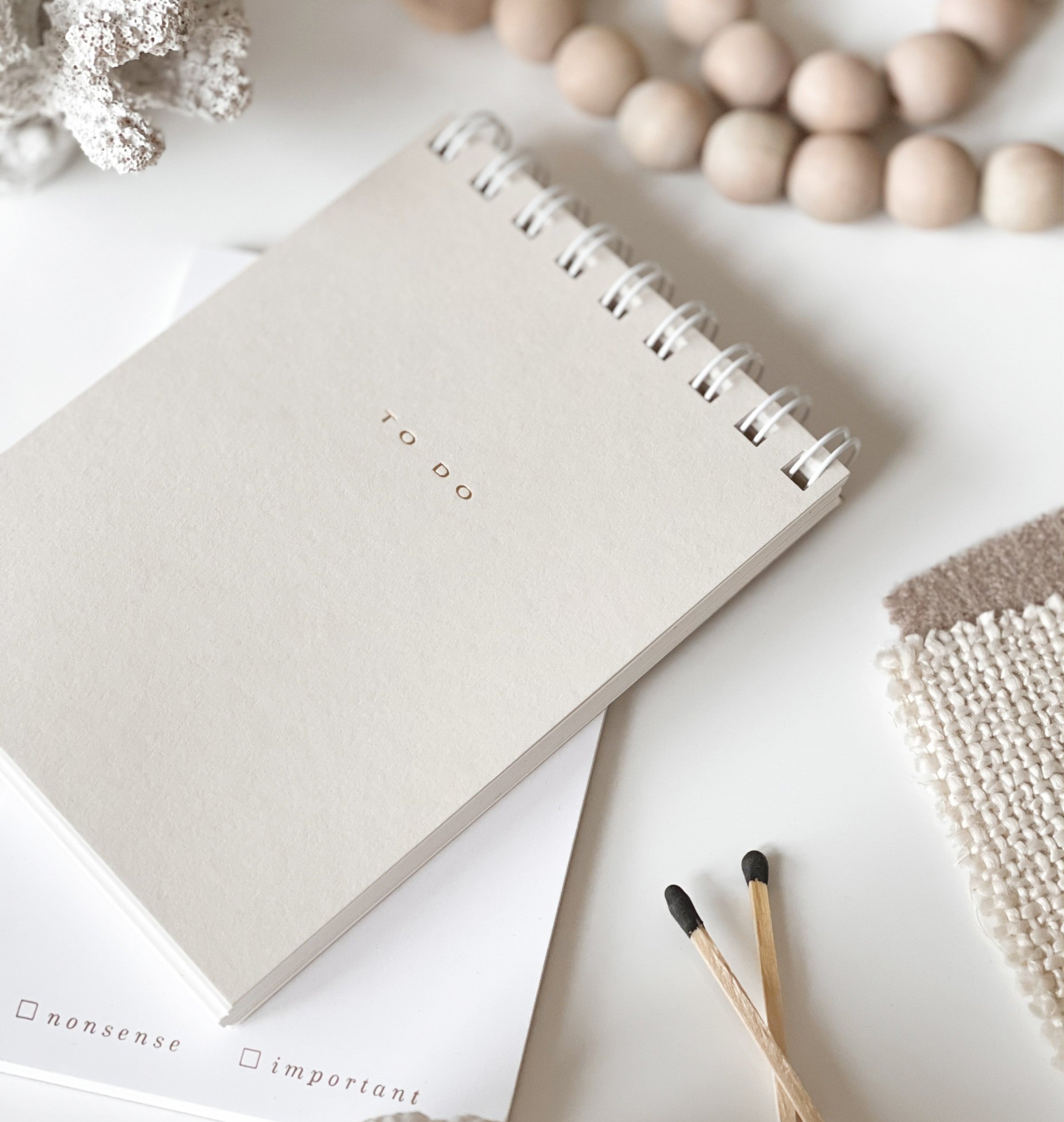Five Calendly & HoneyBook Scheduling Tips to Make Your Life Easier
As a business owner, it's important to be able to quickly and easily arrange meetings with existing customers, schedule discovery calls with potential clients, and manage multiple appointments at once. If you're looking for ways to simplify your scheduling and keep your schedule on track during busy periods, consider using Calendly and Honeybook.
Don’t stress; we get it! Scheduling can feel like a mammoth task especially if you’re someone who needs to attend multiple meetings on a typical workday. The good news is you can get a lot of work done if you think ahead and plan for what’s coming. Tools like Calendly and Honeybook can make planning feel like a breeze as long as you stay organized and set up your meetings in advance.
Need more advice on what to do next? We’re sharing our top five Calendly and Honeybook scheduling tips.
Use Honeybook and Calendly scheduling to your advantage
Thankfully, it’s easy to integrate Honeybook and Calendly. Integrating helps ensure that all your Calendly meetings are visible in your Honeybook calendar so you can streamline your work processes in a few easy steps and make sure everything is running smoothly.
This is a win-win situation for you and your clients. By taking Honeybook and Calendly scheduling into your hands, you’ll have better control of your schedule and will know what your work week is going to look like. No more frantically checking your e-mails for appointments or worrying about missed sessions.
Meanwhile, your clients and potential customers will be able to quickly glance at your Calendly schedule and book an open slot in seconds.
Don’t be afraid to chalk out a plan
If it feels overwhelming to prep for multiple meetings at the same time, you can make things less stressful by planning ahead as you explore Calendly and Honeybook scheduling.
For instance, you can set up automatic reminders on Honeybook and Calendly – all your clients will be notified before meetings. You won’t have to worry about reminding a client that it’s time for your meeting. Automated reminders also prevent your clients from forgetting about the meeting or showing up late.
Additionally, you can easily integrate your Google calendar with Honeybook and Calendly to prepare for your meetings in advance. No more overlapping tasks! You can also create scheduling buffers for other tasks to avoid overbooking yourself and blocking time in between activities.
Make it easier for clients to find you
One of the best things you can do is add your Calendly link to emails, your social media accounts, your website, and more. This allows others to quickly check out your calendar and availability for a quick chat. Plus, those who are interested in working with you will already know what’s the best way to reach you and won’t have to second-guess anything.
This simple hack is more useful than you realize. Once someone books and confirms a meeting with you, your Honeybook calendar and Calendly schedule will be automatically updated to reflect your new appointment.
It’s a major timesaver as you don’t need to fret over finalizing meetings through multiple e-mails with your potential clients and existing customers. Plus, this allows you to remain more accessible for meetings – clients will never feel like they can’t reach you or get in touch for a quick conversation.
Customize your appointments
This may seem like a bit of extra work at first but it’s worth it. Customizing your appointments while finalizing scheduling on Calendly and Honeybook will let you automate some of your meetings quickly and easily.
For instance, if you offer 45-minute discovery sessions with potential clients, create that meeting in advance, and add details like the location of the session (through a specific platform like Zoom or Google Meet), its duration, and any other information you’d like them to know. This way, when someone chooses to get on a discovery call with you, they’ll receive all the information needed for the meeting in advance.
Review, tweak, and repeat
Make sure to regularly update your calendar based on your schedule and availability. This is one of the best ways to ensure that someone can easily get in touch with you when needed. If your calendar is already updated, they’ll only be able to book an available slot based on your current schedule, eliminating any conflicts or clashes.
It’s also a good idea to check your settings to ensure you’ve picked the right time zone to avoid any hiccups. Also, don’t rule out the possibility of occasionally tweaking your schedule to accommodate a client’s needs. Communicate with them in advance and figure out an option that works well for all parties. Clients will love that you’re not afraid to tweak things when needed and are flexible.
Want to learn more about Honeybook? Check out our free free honeybook setup guide for a full lowdown. And if you’re thinking of signing up, don’t forget to take a look at our exclusive affiliate link for 35% off!
WRITTEN BY: BOSHIKA GUPTA